V2EX 程序员
最近在写一个智能家居方案(Node.js),主打一个(使用者)能用代码配置的绝不用 UI,有几种定义风格大家帮忙看看更喜欢哪个?
vilicvane vilicvane 2023-10-18 21:22:29 +08:00 2007 次点击这是一个创建于 804 天前的主题,其中的信息可能已经有所发展或是发生改变。
1. new 实例化 + 完整方法名 + 键值对风格定义
export default new Home('新家') .addScopes({ 'living-room': new Room('客厅').addScopes({ 'working-area': new Area('工作区').addDevices({ 'main-light': new Light('主灯'), 'desk-light': new Light('台灯'), }), 'dining-area': new Area('餐厅'), }), bedroom: new Room('卧室').addScopes({ balcony: new Area('阳台'), }), }) .addPlugins({ xiaomi: new XiaomiPlugin(), cctv: new CCTVPlugin(), }) .addDevices({ 'outdoor-cctv-1': new CCTVCamera('室外摄像头 1', { source: 'rtsp://...', }), 'outdoor-cctv-2': new CCTVCamera('室外摄像头 2', { source: 'rtsp://...', }), }) .addAutomations({ ambientLight: new AmbientLightAutomation(), }); 2. $ 实例化 + 简写方法名 + 键值对风格定义
export default $home('新家') .scopes({ 'living-room': $room('客厅').scopes({ 'working-area': $area('工作区').devices({ 'main-light': $light('主灯'), 'desk-light': $light('台灯'), }), 'dining-area': $area('餐厅'), }), bedroom: $room('卧室').scopes({ balcony: $area('阳台'), }), }) .plugins({ xiaomi: $xiaomiPlugin(), cctv: $cctvPlugin(), }) .devices({ 'outdoor-cctv-1': $cctvCamera('室外摄像头 1', { source: 'rtsp://...', }), 'outdoor-cctv-2': $cctvCamera('室外摄像头 2', { source: 'rtsp://...', }), }) .automations({ ambientLight: $ambientLightAutomation(), }); 3. new 实例化 + 完整方法名 + 数组风格定义
export default new Home('新家') .addScopes([ new Room('客厅').addScopes([ new Area('工作区').addDevices([new Light('主灯'), new Light('台灯')]), new Area('餐厅'), ]), new Room('卧室').addScopes([new Area('阳台')]), ]) .addPlugins([new XiaomiPlugin(), new CCTVPlugin()]) .addDevices([ new CCTVCamera('室外摄像头 1', { source: 'rtsp://...', }), new CCTVCamera('室外摄像头 2', { source: 'rtsp://...', }), ]) .addAutomations([new AmbientLightAutomation()]); 4. new 实例化 + 简写方法名 + 数组风格定义
export default new Home('新家') .scopes([ new Room('客厅').scopes([ new Area('工作区').devices([new Light('主灯'), new Light('台灯')]), new Area('餐厅'), ]), new Room('卧室').scopes([new Area('阳台')]), ]) .plugins([new XiaomiPlugin(), new CCTVPlugin()]) .devices([ new CCTVCamera('室外摄像头 1', { source: 'rtsp://...', }), new CCTVCamera('室外摄像头 2', { source: 'rtsp://...', }), ]) .automations([new AmbientLightAutomation()]); 5. $ 实例化 + 简写方法名 + 数组风格定义
export default $home('新家') .scopes([ $room('客厅').scopes([ $area('工作区').devices([$light('主灯'), $light('台灯')]), $area('餐厅'), ]), $room('卧室').scopes([$area('阳台')]), ]) .plugins([$xiaomiPlugin(), $cctvPlugin()]) .devices([ $cctvCamera('室外摄像头 1', { source: 'rtsp://...', }), $cctvCamera('室外摄像头 2', { source: 'rtsp://...', }), ]) .automations([$ambientLightAutomation()]); 13 条回复 2023-10-19 19:13:12 +08:00
1 xinyana 2023-10-19 02:43:02 +08:00 via Android 不见得程序员就爱写代码吧 |
2 kkk9 2023-10-19 03:07:50 +08:00 放心大的,如果效果足好用,再做一可化配置器 |
3 starerlloll 2023-10-19 07:27:21 +08:00 为啥不用 json |
4 SWALLOWW 2023-10-19 09:04:02 +08:00 为啥不用 ui 呢= = |
5 mybro 2023-10-19 09:22:11 +08:00 反而增加学习成本 |
6 vilicvane OP @xinyana 但是也没几个程序员喜欢可视化编程吧,涉及到复杂自动化的时候。 @kkk9 @SWALLOWW 会有可视化配置的,不过是真的设备配对、非固定设置等操作。 @starerlloll 不用 json 是为了方便写自动化和自动提示。 @mybro 对于程序员来说,学一个简单的库不见得比学一个新工具难哦。 总体来讲,虽然这个方式不适合所有人,但是一方面:不论设备、房间组织,和自动化实现都更灵活;另一方面能利用现有的程序员的工具(版本管理、TypeScript 智能提示/类型安全)。 不过大家都偏题了啊。 |
7 sub166 2023-10-19 10:36:11 +08:00 用 json schema |
8 vilicvane OP @sub166 JSON schema 只能做固定数据结构的自动完成,用 TS 可以根据上下文/插件/自动化的定义来做。比如下面这个例子是结合 scope 定义和 automation 的设备定义可以实现 query 自动补全。 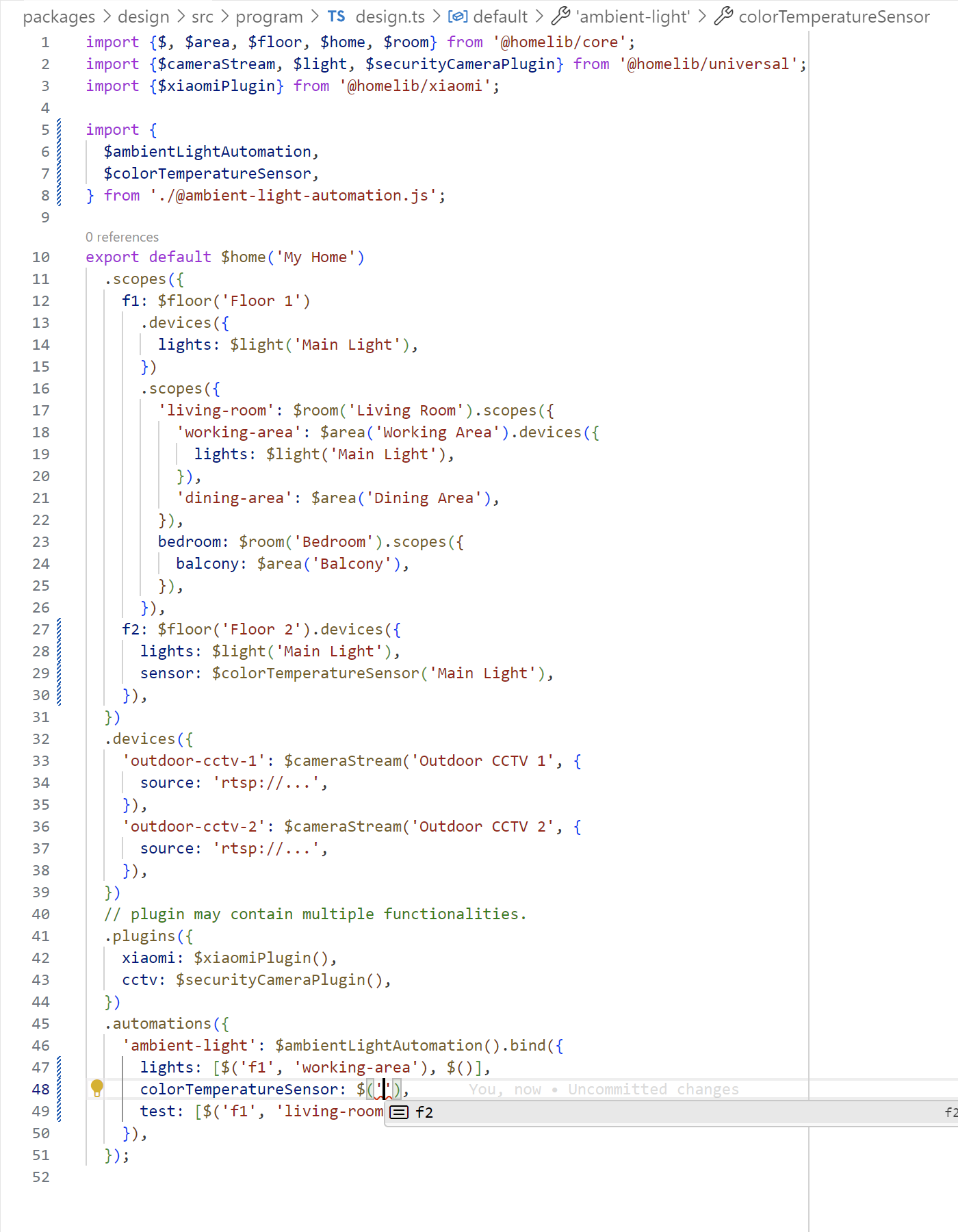 |
9 Opportunity 2023-10-19 13:34:06 +08:00 如果要更好的补全,链式调用更好吧 |
10 vilicvane OP @Opportunity 以上其实基本都是链式调用的,除了 scope 允许多级。automation 定义其实也是链式调用的,不过在另一个文件里,大致如下: ```typescript export const $ambientLightAutomation = $automation.build(automation => automation .devices({ lights: { class: Light, multiple: true, }, test: [Light, ColorTemperatureSensor], colorTemperatureSensor: ColorTemperatureSensor, } .configs({ mode: { type: 'mode', values: ['day', 'night'], }, }) // event model .start((devices, configs) => { }) // state model .react((devices, configs) => { }), ); ``` |
11 miao 2023-10-19 13:53:24 +08:00 能接入 homepod mini 和小燕设备吗? 还有美的的家电 |
