这是一个创建于 2406 天前的主题,其中的信息可能已经有所发展或是发生改变。
[前端] 每日时报- 2019.05.30
https://github.com/wubaiqing/zaobao
[视频] 利用 SocketIO 实时发送数据:https://www.youtube.com/watch?v=9HFwJ9hrmls
[类库] slash 一致化处理路径中的分隔符:https://github.com/sindresorhus/slash
[类库] TJ 写的命令行选项和参数解析器,支持子命令、选项校验、类型转换,帮助信息生成等等; API 非常的简单优雅:https://github.com/tj/commander.js
[工具] 用命令行,显示 MacOS 信息如,内存、CPU ;和查看本机一致:https://github.com/obihann/archey-osx
[工具] DevDash 是基于 Terminal 的仪表板,支持从 Github,Google Analytics 或 Google Search Console 中提取数据显示:https://github.com/Phantas0s/devdash
配图 - DevDash 是基于 Terminal 的仪表板
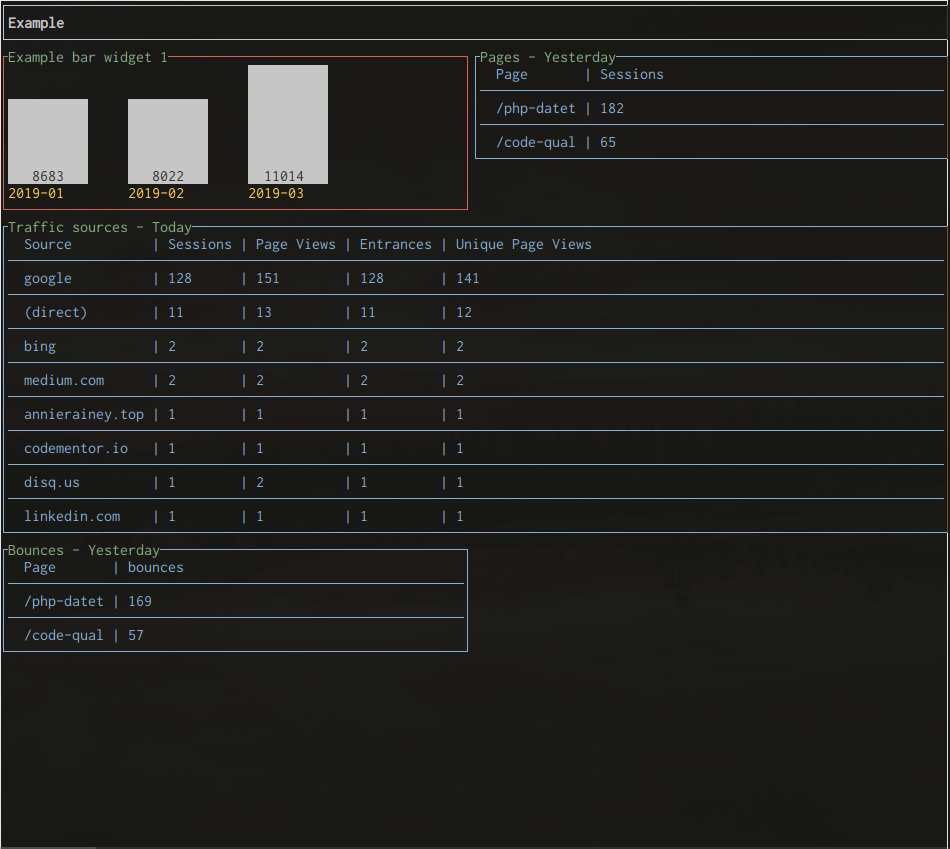
示例 - slash
const path = require('path'); const slash = require('slash'); const string = path.join('foo', 'bar'); // Unix => foo/bar // Windows => foo\\bar slash(string); // Unix => foo/bar // Windows => foo/bar 示例 - commander
const program = require('commander'); program .option('-d, --debug', 'output extra debugging') .option('-s, --small', 'small pizza size') .option('-p, --pizza-type <type>', 'flavour of pizza'); program.parse(process.argv); if (program.debug) console.log(program.opts()); console.log('pizza details:'); if (program.small) console.log('- small pizza size'); if (program.pizzaType) console.log(`- ${program.pizzaType}`); 示例 - 用命令行,显示 MacOS 信息
### User: jhann #### Hostname: obihann ### Distro: OS X 10.10.5 ####### ####### Kernel: Darwin ###################### Uptime: 6:11 ##################### Shell: /bin/zsh #################### Terminal: xterm-256color iTerm.app #################### Packages: 114 ##################### CPU: Intel Core i5-3210M CPU @ 2.50GHz ###################### Memory: 8 GB #################### Disk: 95% ################ Battery: 100.00% #### ##### IP Address: 24.222.18.26 今日图 - 强大的原配气场
目前尚无回复
