https://sb.sb/ghost-theme-affinity/
Github 项目
https://github.com/Showfom/Affinity

Getting Started
Affinity is a clean, minimal, modern theme that focus on content for Ghost.
Affinity it is 100% responsive, that means it fits with all different kind of devices in different sizes.
Affinity is compiled with ToC (table of contents) and pagination without any Ghost apps.
Install Manually
Download the compiled and minified ZIP file here or here.
Unpack and upload the full folder affinity to /your/path/to/ghost/content/themes
Or
Simple upload the affinity.zip on http(s)://example.com/ghost/settings/general/
Active it
Source & Credit
Javascript / Jquery
- jQuery https://jquery.com/
- Highlight.js https://highlightjs.org/
- jQuery ToC and Pagination by @JixunMoe
CSS Framework
- spectre.css https://picturepan2.github.io/spectre/
Author
Browser support
- Chrome (last 4)
- Microsoft Edge (last 4)
- Firefox (last 4)
- Safari (last 4)
- Opera (last 4)
- Internet Explorer 10+
Screenshots
Desktop

iPad

Mobile

Live Demo
Getting Support
Feel free to post a new Github issue or leave comments on https://sb.sb/ghost-theme-affinity/
Tips
Blog logo
Go to http(s)://example.com/ghost/settings/general/ and upload your logo
Favicon
Replace your favicon.ico with /your/path/to/ghost/content/themes/affinity/favicon.ico
Comments
We recommend use Isso (self-hosted) or Disqus (third-party) or similar services, it's your own choice, Affinity is only compiled with Isso
The simplest way is insert your JS code to /your/path/to/ghost/content/themes/affinity/post.hbs
under
<div class="content-post-comments"> <div class="btn btn-primary btn-block">Post your comments here</a></div> </div> ToC (table of contents) / Pagination
We use jQuery, you don't need to change anything else.
License
We publish Affinity under MIT License
中文说明
Affinity 是一款免费小清新的 Ghost 响应式博客主题,由烧饼博客制作
Affinity 采用 jQuery 实现了章节目录和首页分页功能,不需要任何的 Ghost 插件
安装教程
在这里下载最新打包 .zip 版本或在这里获取所有的发布版本
解压 zip 文件,然后上传 affinity 目录到 Ghost 的 themes 文件夹,如 /your/path/to/ghost/content/themes
或者直接把 affinity.zip 上传到 Ghost 后台,如 http(s)://example.com/ghost/settings/general/
然后激活即可
JS 框架
Javascript / Jquery
- jQuery https://jquery.com/
- Highlight.js https://highlightjs.org/
- jQuery ToC and Pagination by @JixunMoe
CSS 框架
- spectre.css https://picturepan2.github.io/spectre/
作者
浏览器支持
- Chrome (last 4)
- Microsoft Edge (last 4)
- Firefox (last 4)
- Safari (last 4)
- Opera (last 4)
- Internet Explorer 10+
截图预览
桌面浏览器

iPad

手机

在线演示
获取支持
如有疑问,可以直接提交 Github issue 或者在烧饼博客留言
小技巧
左上方 Logo
进入 Ghost 后台 http(s)://example.com/ghost/settings/general/ 上传 Logo 即可
Favicon
替换 favicon.ico 到 /your/path/to/ghost/content/themes/affinity/favicon.ico
评论
推荐使用 Isso (自己搭建) 或 Disqus (第三方) 等相关服务, Affinity 目前只适配了 Isso 的风格
直接引用你的评论 JS 代码到 /your/path/to/ghost/content/themes/affinity/post.hbs
在
<div class="content-post-comments"> <div class="btn btn-primary btn-block">Post your comments here</a></div> </div> 这段 HTML 下方即可
章节目录 (table of contents) / 首页分页
我们使用 jQuery 实现,不需要装任何第三方 Ghost 插件
版权声明
Affinity 采用 MIT License 发布
]]>


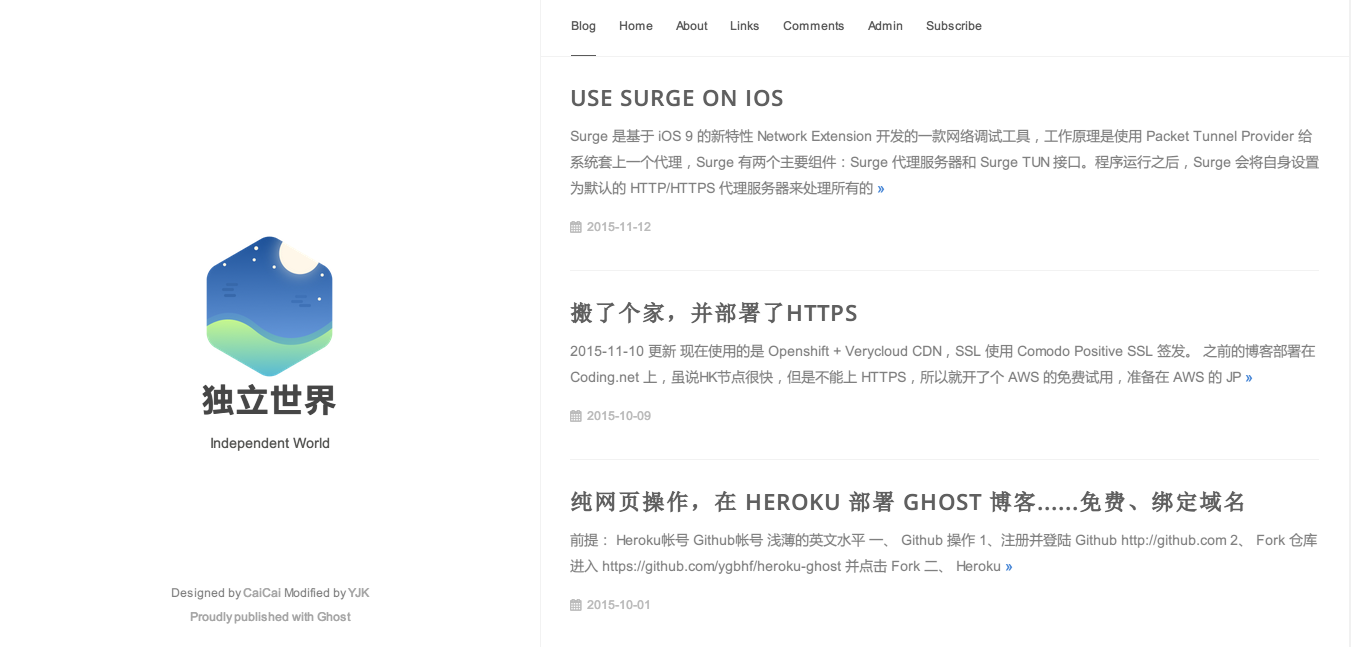
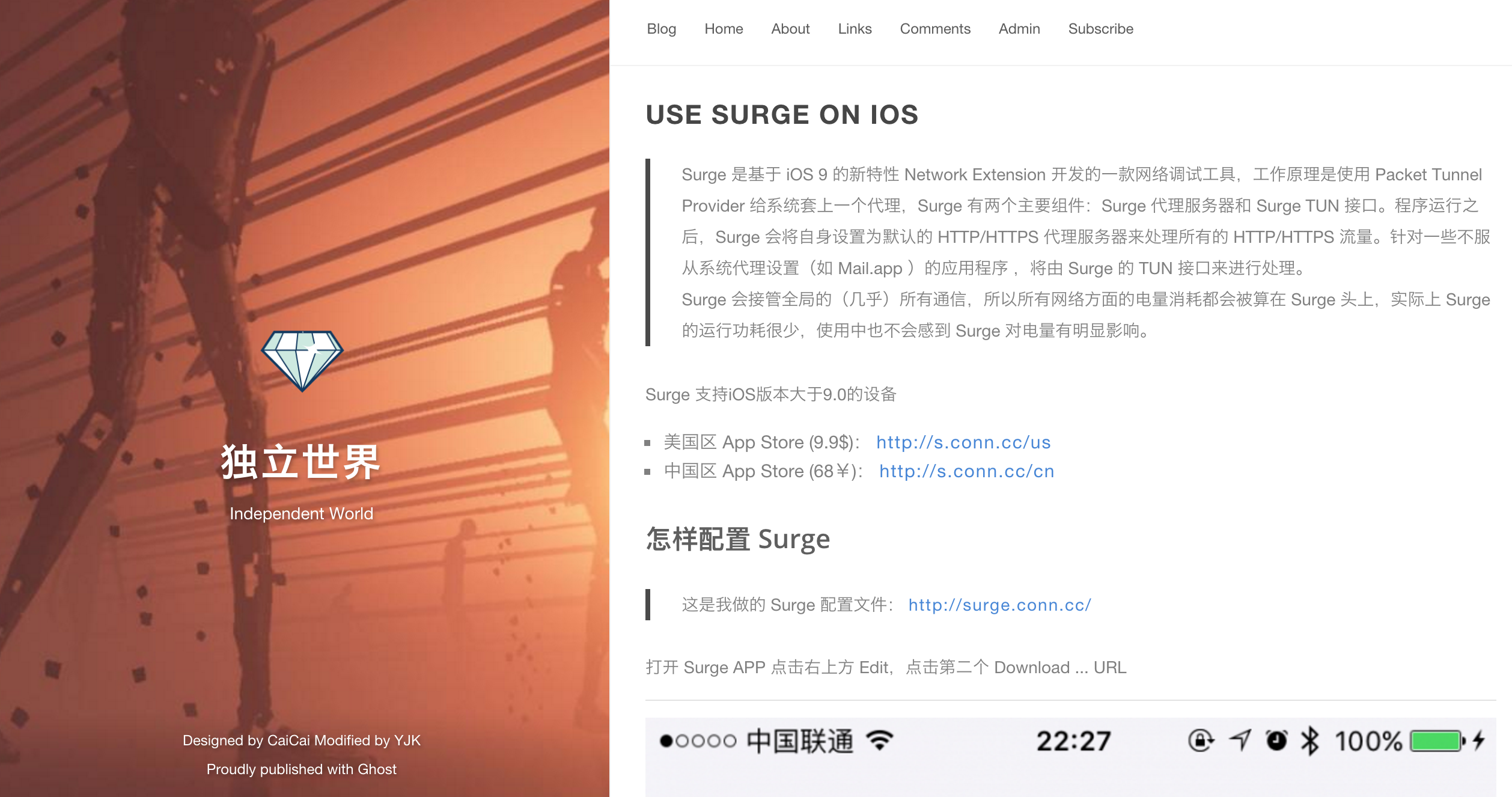



 ]]>
]]>