Encode 用 UTF8 ,EOL 使用 Win(CR/LF)和 Unix(LF)都试过。
]]>docker run cloudflare/cloudflared:latest tunnel --no-autoupdate run --token $TOKEN 出错信息如下:
Incorrect Usage: flag provided but not defined: -token NAME: cloudflared tunnel run - Proxy a local web server by running the given tunnel USAGE: cloudflared tunnel run [command options] TUNNEL-ID 以前在另外一台设备上运行好好的,今天在阿里云上就出现这个错误! 请问如何解决?
]]>必须得手动建 WAF 吗? ]]>
我的网站会有一些能缓存的页面。能缓存的我肯定会设置缓存的。问题是大部分页面可能都是难以缓存的。我强行分析了一下,如果服务器在香港的话,相比服务器在美国西海岸可能会绕更多的路。另外不知道服务器在韩国或者日本会不会更快。我打算用阿里云,我看过了,不同地区共享型服务器价格是不一样的。韩国好像没有共享型的服务器。不知道有没有更多的坑。我还需要用日志服务和 OSS ,没准还会用其他的服务。
]]>另外被催之后不升级会怎样?我只搜到一个说没什么事的。不太感信。另外我隐约记得我看到有人说不升级会有一些麻烦,但是搜不到了。
我的网站本身应该不会有多少流量,就是可能会被 D 。这个有关系吗?
]]>上个月感觉费用太贵了,直接全部迁移到 cloudflare pages, 免费是免费了,但是每天多了几十倍请求,全是全球各地奇怪的路径在扫
博客本身每天的阅读总数倒是和之前没什么区别
虽然我一个静态博客也不怕他扫,cloudflare 也不收钱
但是还是很奇怪,我域名都没变它们怎么突然找到我网站的? cloudflare 会在哪里公开吗? ]]>
不知道各位基友有什么解锁方法没有?
当然很多基友建议说重建一个账户就好了,这也是一个好方法;当时不适合我(我有很多项目还有在用的玉米,迁移起来非常麻烦);
貌似写 report reuse 给 CF 也是机器人回复,并无实际效果;
--
看来测试一些危险项目还是得用小号;
否则导致非常麻烦的事情;
--
要吐槽的基友请勿人身攻击;
谢谢; ]]>
6.1 Nameservers. Registrant agrees to use Cloudflare’s nameservers. REGISTRANT ACKNOWLEDGES AND AGREES THAT IT MAY NOT CHANGE THE NAMESERVERS ON THE REGISTRAR SERVICES, AND THAT IT MUST TRANSFER TO A THIRD-PARTY REGISTRAR IF IT WISHES TO CHANGE NAMESERVERS.
在 Saas 平台要绑定这个域名到店铺,需要修改 ns ,但 cf 后台不支持修改。( saas 不支持 A, CNAME ,只能改 NS)

目前我的 cf 是个 free plan ,还没有发工单的权限,只能去社区里发贴。
升级 Pro 发工单的话,客服能帮修改吗?
]]>原理解析:
Durable Objects 是 cloudflare 的一款支持免费额度的产品,可以固定在指定区域运行,比如美国。
因此结合 cloudflare worker ,可以实现代理 Gemini API 请求,并且由于 Durable Objects 作为一个持久对象,创建完成以后区域就不会发生改变,所以可以稳定代理 Gemini API 。
即使你使用了位于香港的优选 ip ,最终请求也会转发到美国的 Durable Objects 中,不会受到地区限制。
]]>server { listen 6659; server_name pj.123.com; access_log /var/nginx/logs/http_proxy_access.log main; error_log /var/nginx/logs/http_proxy_error.log debug; if ($host ~* "^pj.123.com$") { rewrite ^/(.*)$ https://pj.123.com:7956$request_uri permanent; } } server { listen 7956 ssl; server_name pj.123.com; add_header Strict-Transport-Security "max-age=31536000; includeSubDomains" always; access_log /var/nginx/logs/https_proxy_access.log main; error_log /data/nginx/logs/https_proxy_error.log debug; gzip on; gzip_comp_level 9; gzip_types text/css text/plain text/xml application/Javascript application/x-Javascript application/html application/xml image/png image/jpg image/jpeg image/gif image/webp image/svg+xml; charset utf-8; ssl_certificate /etc/sssl_cert/pj.123.com.crt; ssl_certificate_key /etc/ssl_cert/pj.123.com.key; ssl_session_timeout 5m; ssl_ciphers ECDHE-RSA-AES128-GCM-SHA256:ECDHE:ECDH:AES:HIGH:!NULL:!aNULL:!MD5:!ADH:!RC4; ssl_protocols TLSv1.1 TLSv1.2 TLSv1.3; ssl_prefer_server_ciphers on; location / { proxy_pass https://pj.abc.com; proxy_connect_timeout 30; proxy_read_timeout 60; proxy_send_timeout 60; proxy_set_header Host $host; proxy_set_header X-Real-IP $remote_addr; proxy_set_header REMOTE-HOST $remote_addr; proxy_set_header X-Forwarded-For $proxy_add_x_forwarded_for; #proxy_set_header Connection "upgrade"; #proxy_set_header Upgrade $http_upgrade; proxy_set_header X-Forwarded-Proto $scheme; proxy_ssl_server_name on; } } 我看了下日志,似乎是报 SSL 的问题
2025/08/08 03:46:46 [error] 22#22: *7 peer closed connection in SSL handshake (104: Connection reset by peer) while SSL handshaking to upstream, client: 3.5.2.4, server: pj.123.com, request: "GET / HTTP/1.1", upstream: "https://104.21.89.160:443/", host: "pj.123.com:7956" 2025/08/08 03:46:46 [warn] 22#22: *7 upstream server temporarily disabled while SSL handshaking to upstream, client: 3.5.2.4, server: pj.123.com, request: "GET / HTTP/1.1", upstream: "https://104.21.89.160:443/", host: "pj.123.com:7956" 2025/08/08 03:46:46 [error] 22#22: *7 peer closed connection in SSL handshake (104: Connection reset by peer) while SSL handshaking to upstream, client: 3.5.2.4, server: pj.123.com, request: "GET / HTTP/1.1", upstream: "https://172.67.189.154:443/", host: "pj.123.com:7956" 2025/08/08 03:46:46 [warn] 22#22: *7 upstream server temporarily disabled while SSL handshaking to upstream, client: 3.5.2.4, server: pj.123.com, request: "GET / HTTP/1.1", upstream: "https://172.67.189.154:443/", host: "pj.123.com:7956" 2025/08/08 03:46:46 [error] 22#22: *7 no live upstreams while connecting to upstream, client: 3.5.2.4, server: pj.123.com, request: "GET /favicon.ico HTTP/1.1", upstream: "https://pj.abc.com/favicon.ico", host: "pj.123.com:7956", referrer: "https://pj.123.com:7956/" 我的疑问是:
-
这样做技术上没问题吧?我担心 CF 会不会认为这是滥用然后封我账号
-
如果不能这么做,有没有更稳妥的方法?
主要用于自己项目中的图片资源加载。希望有经验的朋友分享一下。
补充:
- 访问量不大,个人网站级别
- 域名转发
- 接收 webhook-->发企微/飞书/钉钉通知
还有哪些不为人知的使用姿势呢?大佬们。
]]>这种情况下,有什么办法能够让其解析到末尾不是 1 的 IP 地址?
如果把域名从 Cloudflare 删掉再添加回来,有救吗?
最好是不需要银行卡验证的方法,虚拟银行卡厂商已经跑路了🤣
]]>有用过的么? claw cloud 白嫖不成,看要不要付五刀试试这个
]]>vps1 ip: 1.1.1.1
vps2 ip: 2.2.2.2 .top和.com均托管在 cf 上
用于 fallback 的域名 1: hk.example.top -> 1.1.1.1(开启小黄云)
用于 fallback 的域名 2: ny.enzonix.example.top -> 2.2.2.2(开启小黄云)
优选 canme 域名: cdn.example.top -> cname 类型,内容是visa.com
默认回退源那里写的是: fallback.example.top(随便解析了一个完全不相关的闲置 vps ip ,假设是3.3.3.3)
自定义主机名 1: blog.example.com-> 自定义源hk.example.top
自定义主机名 2: nginx.ny.enzonix.example.com -> 自定义源ny.enzonix.example.top
回到exmaple.com里,两个访问域名都是 cname 指向cdn.example.top。
业务域名均使用 nginx proxy manager 反代并开启了 ssl 板块所有选项。
两个 com 域名都返回 404 页面,看起来是都走了默认回退源而不是自定义主机名里的自定义元服务器,因为我默认源3.3.3.3的 vps 上就没配置对应业务域名,实际没走自定义的源
缓存规则:
( http.request.uri wildcard r"/hot/*") 符合缓存条件 忽略缓存控制标头,使用此 TTL 2 小时
源服:
响应:Cache-Control: public, max-age=7200
Safari 多次请求
:method: GET
:scheme: https
:authority: example.com
:path: /hot/
Accept: text/html,application/xhtml+xml,application/xml;q=0.9,*/*;q=0.8
Accept-Encoding: gzip, deflate, br
Accept-Language: zh-CN,zh-Hans;q=0.9
Priority: u=0, i
Sec-Fetch-Dest: document
Sec-Fetch-Mode: navigate
Sec-Fetch-Site: none
User-Agent: Mozilla/5.0 (Macintosh; Intel Mac OS X 10_15_7) AppleWebKit/605.1.15 (KHTML, like Gecko) Version/18.5 Safari/605.1.15
CF 响应:cf-cache-status: MISS/BYPASS(多数为 MISS)
图片/JS/CSS 则无此问题。
另外发现,safari/chrome 多次响应为 MISS 的页面,curl 一次即立即缓存,浏览器再测也是 HIT 状态了。
老哥们,让 CF 节点强制缓存 html ,还需要哪里的设置吗? ]]>
From flexible to strict Why am I receiving this email, and what are automatic SSL/TLS upgrades? Automatic SSL/TLS upgrades are enabled for one or more of your domains. As a result, Cloudflare will see if it can communicate with your origin server over more secure connections and will automatically upgrade them on your behalf if so to improve security. 按照他的说法,CF 会自动检测是否能够正常连接才会升级,然而现在我的网站 526 了。
]]>看来通过 cf 管理的话 服务器放香港不是个好选择? ]]>
| 打开香港代理 | 不开代理 | |
|---|---|---|
| 使用官方分配域名 | 50MB/s ± | 50MB/s ± |
| 使用自定义域名 | 25MB/s ± | 1MB/s ± |
大家用 cloudflare 对象存储的会遇到这个情况吗?
这个情况怎么解决呢?官方分配的域名太长,不太想用😭
]]>| 打开香港代理 | 不开代理 | |
|---|---|---|
| 使用官方分配域名 | 50MB/s ± | 50MB/s ± |
| 使用自定义域名 | 25MB/s ± | 1MB/s ± |
大家用 cloudflare 对象存储的会遇到这个情况吗?
这个情况怎么解决呢?官方分配的域名太长,不太想用😭
]]> ]]>
]]>
 ]]>
]]>也许我没必要考虑这么多?等被打了再说?但是一想到那些麻烦事我就想尽量在事情发生之前把它尽量避免掉,比如封禁服务器,IP 黑洞之类的。
或者这种东西可能没人愿意分享?毕竟可能会为技术不行的攻击者提供思路?
]]>并且“请求审查”按钮点了之后没有任何反应。
无论是换网络、换梯子、换设备还是换浏览器,“请求审查”按钮点了之后都是没有任何反应的。
在support.cloudflare.com申诉之后也一直没有回复。
这种情况该怎么解决?


报错信息: could not run legacy post zone sub request against new zone products: failed to update user subscription: failed to apply object products: You cannot add or modify subscriptions or services until the outstanding balance is paid. You should be able to do so in your Billing page.
https://www.cloudflarestatus.com/incidents/gnl2dp153485
我很确定我的账号没有账单问题,都缴费了
]]>
5 分钟后: 
为啥越来越少···
]]>前言
身边有一台没有公网 ip 的 ubuntu 小主机,没办法接入 beszel ,没办法监控 cpu 和网络情况。
所以想要搭建一个大内网,把所有的机器都连进这个内网里面。
操作流程
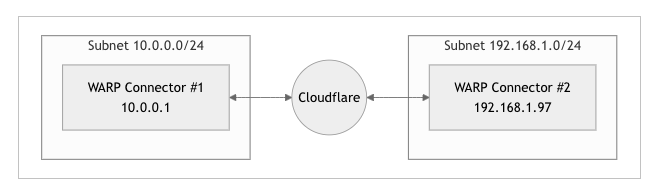
大概流程就是,两边都开了这个 warp connect 就能通过分配的 ip 进行互连。
然后按照官方文档操作到第三步的时候
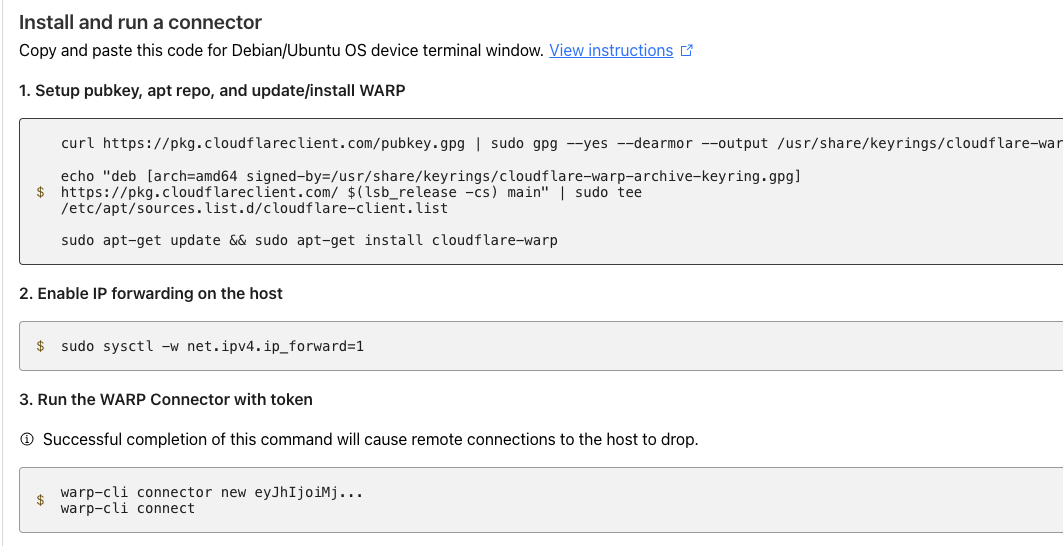
第三步提示可能会导致失去连接,我以为失去连接,可能是重启网络什么之类的,一会就恢复了。事实证明我是如此的天真。
当我输入 warp-cli connect 操作回车之后,ssh 断了,然后我就去操作第二台机器的warp了,等我第二台机器也断了之后,回来翻第一台机器。。日了,ssh 不上去,ping 也 ping 不通,完蛋。
恢复过程
然后翻到这个帖子
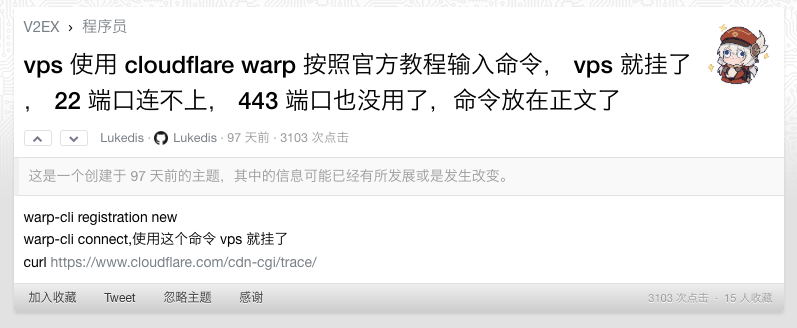
根据大佬们的建议,使用 华为云的 vnc 进入了机器,kill 掉了warp-cli
那么问题来了,我的物理机呢?
等我下班回到家之后,路由器显示的 ip ,ping 也 ping 不通,ssh 不上去,我也没设置 vnc ,
最后。。
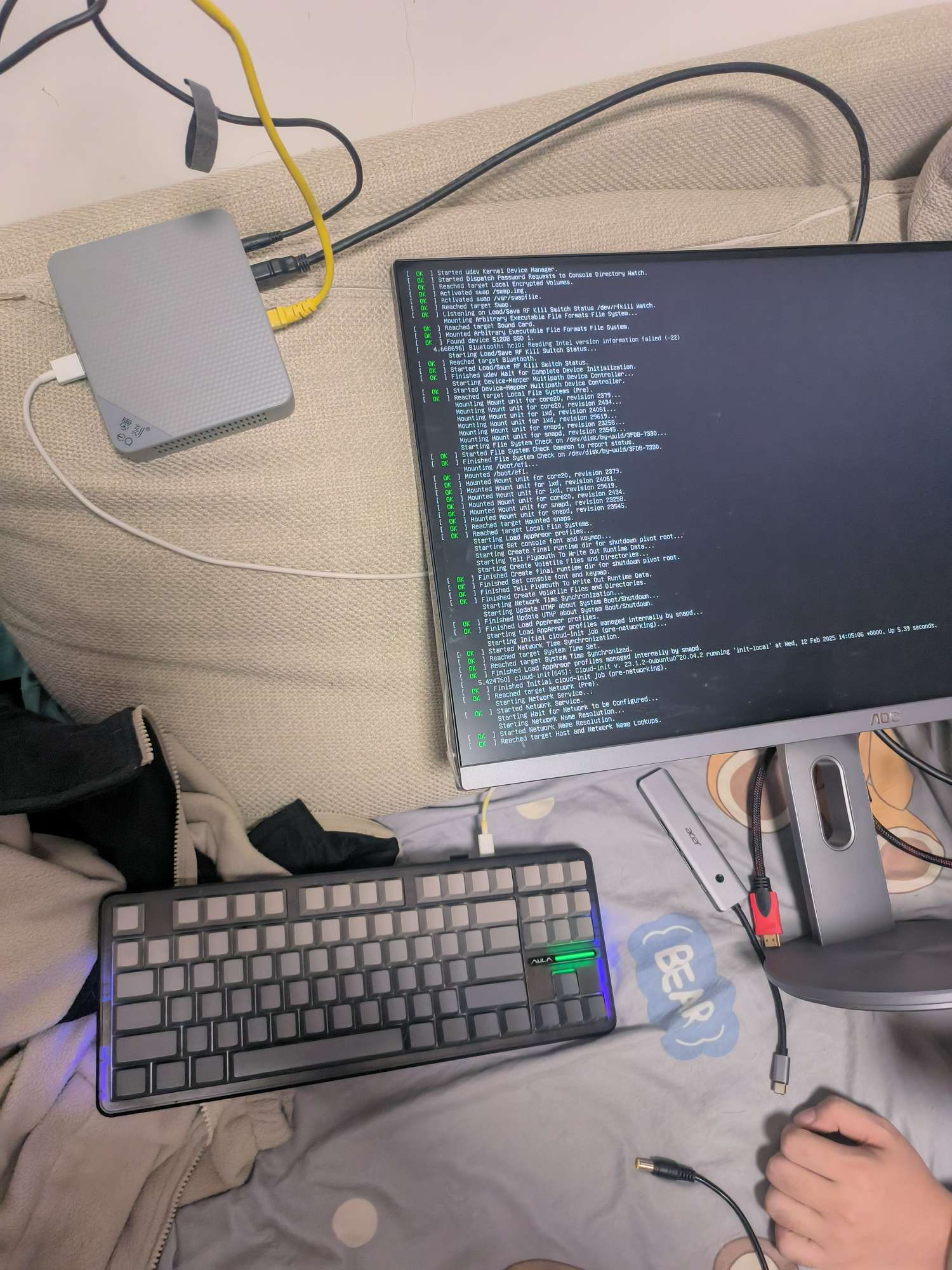
让舍友帮忙搬个显示器,,连了半天。。。
连上去直接 apt remove cloudflare-warp
虽然已经是 12 天前的事情了,今天终于有空吐槽一下。
最后
不要在 sudo 环境执行自己都不知道会发生什么事情的命令
🙏🙏🙏
顺带发下俺的博客,内容一样,涨下 pv https://blog.twelveeee.top/2025/Project/cloudflare-connect-dodge-a-bullet/
]]>实际上我的网站域名是 https://example1.cn ,请问我如何实现在输入 example1.cn 走的是 cf.example2.xyz 进行加载,我的做法是 www 通过 cname 来解析到 cf.example2.xyz ,但是并不能访问,请问我给如何解决?打开网页报错:SSL handshake failed Error code 525 ,
在 cloudflare 上,已经设置 example2.xyz 的 SSL 为"完全",
我的 example1.cn 域名托管在 DNSPods ,配置如下: www CNAME 默认 cf.example2.xyz
请问我该如何解决?目前是不想 example1.cn 托管到 Cloudflare 上。网络小白求助各位大佬!
]]>客户端特性:
一、支持 UDP
二、支持连接指定的优选 IP 、中转 IP
三、支持同时与多个 tunnel 建立连接
四、支持 80 端口(ws)、443(wss)、非标端口(中转)
五、兼容官方服务端(不支持 UDP)
服务端特性:
一、支持 UDP
二、支持优选 IP(198.41.192.0/20)
三、支持中转非标准 UDP 端口(7844)
四、兼容官方客户端(不支持 UDP)
TODO:
一、添加自动化配置
二、添加文件传输
三、添加免 cf 帐号支持(基于 try.cloudfalre.com)
测试环境: 法兰克福到香港,皆为 G 口服务器
使用前:
root@proxmox:~# iperf3 -c 91.199.84.x -R
Connecting to host 91.199.84.x, port 5201
Reverse mode, remote host 91.199.84.x is sending
[ 5] local 5.144.178.x port 53512 connected to 91.199.84.x port 5201
[ ID] Interval Transfer Bitrate
[ 5] 0.00-1.00 sec 363 KBytes 2.98 Mbits/sec
[ 5] 1.00-2.00 sec 8.24 MBytes 69.1 Mbits/sec
[ 5] 2.00-3.00 sec 14.8 MBytes 124 Mbits/sec
[ 5] 3.00-4.00 sec 14.9 MBytes 125 Mbits/sec
[ 5] 4.00-5.00 sec 14.9 MBytes 125 Mbits/sec
[ 5] 5.00-6.00 sec 11.7 MBytes 97.8 Mbits/sec
[ 5] 6.00-7.00 sec 14.8 MBytes 124 Mbits/sec
[ 5] 7.00-8.00 sec 14.9 MBytes 125 Mbits/sec
[ 5] 8.00-9.00 sec 14.9 MBytes 125 Mbits/sec
[ 5] 9.00-10.00 sec 14.9 MBytes 125 Mbits/sec
[ ID] Interval Transfer Bitrate Retr
[ 5] 0.00-10.22 sec 167 MBytes 137 Mbits/sec 71 sender
[ 5] 0.00-10.00 sec 124 MBytes 104 Mbits/sec receiver
使用后:
root@proxmox:~# iperf3 -c 127.0.0.1 -R
Connecting to host 127.0.0.1, port 5201
Reverse mode, remote host 127.0.0.1 is sending
[ 5] local 127.0.0.1 port 36432 connected to 127.0.0.1 port 5201
[ ID] Interval Transfer Bitrate
[ 5] 0.00-1.00 sec 1.16 MBytes 9.70 Mbits/sec
[ 5] 1.00-2.00 sec 37.2 MBytes 312 Mbits/sec
[ 5] 2.00-3.01 sec 91.3 MBytes 761 Mbits/sec
[ 5] 3.01-4.00 sec 96.2 MBytes 812 Mbits/sec
[ 5] 4.00-5.00 sec 86.8 MBytes 728 Mbits/sec
[ 5] 5.00-6.00 sec 93.5 MBytes 784 Mbits/sec
[ 5] 6.00-7.00 sec 83.7 MBytes 702 Mbits/sec
[ 5] 7.00-8.00 sec 103 MBytes 866 Mbits/sec
[ 5] 8.00-9.00 sec 103 MBytes 863 Mbits/sec
[ 5] 9.00-10.00 sec 106 MBytes 889 Mbits/sec
[ ID] Interval Transfer Bitrate Retr
[ 5] 0.00-10.30 sec 884 MBytes 720 Mbits/sec 2 sender
[ 5] 0.00-10.00 sec 802 MBytes 672 Mbits/sec receiver ]]>
但我还能收到部分用户报障
有其他用国区的大佬收到用户反馈还超时么
]]>提醒:这是 Cloudflare 为创业者提供的正式支持计划,希望大家珍惜资源,善意申请和使用。滥用可能会影响后续申请者的审核难度。
项目概况
- 申请地址:cloudflare.com/forstartups/
- 官方博客: Startup Program revamped: build and grow on Cloudflare with up to $250,000 in credits
- 支持额度:最高可提供 $250K
- 使用期限:自审批通过起 1 年内有效
申请条件
满足以下任一条件即可申请(最终需通过人工审核):
- 正在开发基于软件的产品或服务
- 公司成立不超过 5 年
- 获得了 5 万到 500 万美元的融资
- 拥有 LinkedIn 账号
- 拥有有效的网站和邮箱地址
加分项:
- 属于认可的创业加速器
- 账号邮箱与域名匹配
申请经验分享
-
产品准备
- 建议有实际的产品和可访问的官网(我有一个面向海外的商业 SaaS 应用,官网都齐全)
- 最好已经在使用 Cloudflare 的产品(我的业务有付费使用 R2 、Images 、Worker )
- 可以附上自己的开源项目、Github 、Twitter 等社交媒体资料,这些可能会有加分
-
材料准备
- Comments 部分一定要认真填写,这是审核的重要参考
- 建议使用公司域名邮箱
- 尽可能完整描述你的产品和团队情况
额度使用说明
下面这部分是审核邮件中的额外说明:
按量付费产品
以下产品费用会从额度中扣除:
- Workers 使用费用
- Argo 流量费用
- R2 对象存储
- Stream 服务等
固定订阅产品
以下费用会直接显示为 $0:
- Pro/Business 订阅费用
- Argo 月费($5 )
- Workers 月费等
使用限制
- 域名注册相关费用不包含在内
- R2 或 Cache 服务使用额度上限为 $5000
注意事项
- 目前仪表盘无法直接显示剩余额度
- 可通过月度账单左上角查看额度使用情况
- 额度有效期为一年,用完或到期即止
如果你正在开发面向海外市场的产品,建议申请试试。
]]>每次挂了只能 ssh 进去然后 systemctl restart cloudflared。
装的是 docker 版本 caddy 与 minio.
这是之前能打开的一个地址,现在无法打开。 https://image.99881122.xyz/test/test.jpg
Caddyfile 文件如下,用的是 cf 的 15 年的证书
image.99881122.xyz { tls /srv/99881122.xyz/99881122.xyz.pem /srv/99881122.xyz/99881122.xyz.key encode gzip reverse_proxy minio:9000 } console.99881122.xyz { tls /srv/99881122.xyz/99881122.xyz.pem /srv/99881122.xyz/99881122.xyz.key encode gzip reverse_proxy minio:9001 } caddy docker compose 文件
version: "3.9" services: caddy: build: # context: . # dockerfile: Dockerfile image: caddy restart: unless-stopped ports: - "80:80" - "443:443" - "443:443/udp" volumes: - ./Caddyfile:/etc/caddy/Caddyfile - ./site:/srv - ./data:/data - ./config:/config minio docker compose
version: '3' services: minio: image: minio/minio:latest container_name: minio hostname: "minio" # ports: # - 9000:9000 # api 端口 # - 9001:9001 # 控制台端口 environment: MINIO_ROOT_USER: root MINIO_ROOT_PASSWORD: xx MINIO_BROWSER_LOGIN_ANIMATION: off # 动画 MINIO_BROWSER_REDIRECT_URL: https://console.99881122.xyz volumes: - /hdd/minio/data:/data - /hdd/minio/config:/root/.minio command: server /data --address ":9000" --console-address ":9001" restart: always networks: - caddy_bridge cf 的加密模式设置的是严格
SSL/TLS 加密 当前加密模式: 完全(严格) 感觉配置好像没啥问题,却打不开网站
]]>节选片段:
2.2.1 Restrictions
Unless otherwise expressly permitted in writing by Cloudflare, you will not and you have no right to:
(b) interfere with, disrupt, alter, or modify the Services or any part thereof, or create an undue burden on the Services or the networks (including Cloudflare’s peering partners’ networks) or services connected to the Services, including, but not limited to, causing (whether directly or indirectly) traffic for your Cloudflare-proxied domain to be sent to an IP address that was not assigned by Cloudflare for the domain;
(j) use the Services to provide a virtual private network or other similar proxy services.
11 月底有人反映 Workers 搭建的 VLESS 结点全部失效了,估计与这个有关,现在 edgetunnel 项目作者加了混淆,但是不排除有封号的风险,大家谨慎使用吧。
]]>